Is there a way to display a product in the website store and not allow it for sale online, but make it still able to ring up in the POS?
Manage Properties, click Advanced. Set “Sale to Public End Date” in the past with a suitable message.
El Jefe, I was told to use the security option on a product. I think it’s “Don’t sell and display message” Then you can put in the message “Sold Out” or “Future Release Date” whatever is appropriate. Is there a benefit to one or the other? Still learning best practices.
You mean inventory, not security…? If that also works, great. I don’t know if one is “better” than the other but whatever you are comfortable with…
I’m on Base 3, not sure if that makes a difference, but on the product properties side bar, there is security. It is default to no. Click edit to add security, it will ask who you want to have access to the product but in the dropdown it will say “don’t sell and display message” . That’s how I continue to have the product details accessible to our customers who have purchased the product, but we are sold out. It takes away the add to cart button.
You can use a different inventory pool for the POS than the website. It can be sold out online, but available for sale in the POS.
That must be a difference in Base 3, my options there look different. I don’t use those settings…
@ElJefe @elizabeth Inventory and Product Security work the same in base2 and base3.
OK. I just don’t see anything that says Don’t Sell:

Those are the same two option that base3 has. It is likely a miss type of the actual verbiage.
Is there a way to eliminate the “In Stock” message still displayed online? When you use the “Manage Properties, click Advanced. Set “Sale to Public End Date” in the past with a suitable message.”
Not sure what you mean. For example this product:
https://www.twistedoak.com/riv12
Is set up like this:

And displays like this with no In Stock message:

When I tested it, I still saw this on the main shop page.
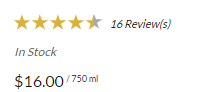
Maybe that’s in your inventory settings?
I couldn’t find a way to turn that off (and the documentation says it’s required), but if you don’t want it on the whole store you can hide it with the stylesheet with .v65-product-inventoryMessage-inStock{display:none;}
That may have been done for me at some point, been too long for me to remember. I wouldn’t want that In Stock message forced on me.
